Wireless Settings for When the Camera Is Off (Power-off Standby)
You can choose whether the camera will maintain a wireless connection to the smartphone when off.
Menu
- MENU U e U 4. Wi-Fi/Bluetooth U Q Settings U Power-off Standby
| Select | When you turn the camera off, you will be prompted to choose whether to maintain the wireless connection to the smartphone. |
|---|---|
| Off | Turning the camera off terminates the wireless connection to the smartphone. |
| On | When the camera is turned off, the connection to the smartphone remains active and the smartphone can still be used to download or view the pictures on the camera. |
“Select”
When [Select] is chosen for [Power-off Standby], a confirmation dialog will be displayed before the camera turns off if all the following conditions are met:
- [Off] is selected for [Airplane Mode]
- The camera is currently connected with a smartphone (“Pairing the Camera and Smartphone (Wi-Fi Connection)”)
- The memory card is correctly inserted
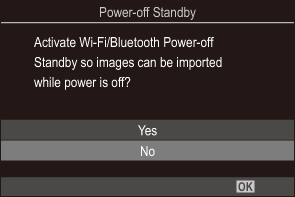
| Yes | Turn the camera off but leave the wireless smartphone connection active. |
|---|---|
| No | Turn the camera off and terminate the wireless smartphone connection. |
- If no operations are performed about a minute after the confirmation dialog is displayed, the camera will end the wireless connection to the smartphone and turn off automatically.
If left active, the wireless connection will automatically terminate if: The connection can be restored by turning the camera on.
- the connection remains inactive for 12 hours
- the memory card is removed
- the battery is replaced
- a charging error occurs during on-board battery charging
- Note that if [On] is selected for [Power-off Standby], camera may not turn on immediately when the ON/OFF lever is rotated to ON.
