Histogram Exposure Warning (Histogram Settings)
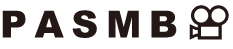
Choose the brightness levels that the histogram shows as overexposed (highlights) or underexposed (shadows). These levels are used for exposure warnings in the histogram displays during shooting and photo playback.
- The areas shown in red or blue in the monitor and viewfinder [Highlight&Shadow] displays are also selected according to the values chosen for this option.
Menu
- MENU U C U 5. Grid/Other Displays U Histogram Settings
| Highlight |
Choose the minimum brightness for the highlight warning. [245] – [255] |
|---|---|
| Shadow |
Choose the maximum brightness for the shadow warning. [0] – [10] |
