Turning the camera on
Set the ON/OFF lever to the ON position.
- When the camera is turned on, the monitor will turn on and display the super control panel.
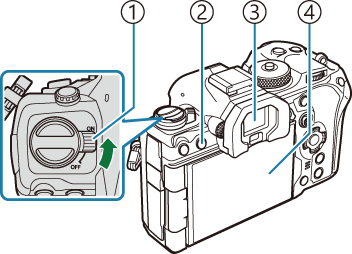
- ON/OFF lever
- U (LV) button
- Viewfinder
- Monitor
Battery level
The camera displays the level of the battery currently in use. The battery level is shown as percentages.

- The O indicator flashes red when the level reaches 10%.
- Press the U (LV) button; a confirmation dialog will be displayed.
- The viewfinder turns on when you put your eye to the viewfinder. When the viewfinder is lit up, the monitor turns off.
- To turn the camera off, return the lever to the OFF position.
- The Fn lever can be configured to turn the camera on and off using the [Fn Lever/Power Lever] option. g “Configuring [Fn Lever/Power Lever]”
Sleep Mode
If no controls are used for a set period, the camera will automatically enter suspend operation to reduce the drain on the batteries. This is referred to as “sleep mode”.
- When the camera enters sleep mode, the monitor will turn off and operation will be suspended. Pressing the shutter or q button reactivates the camera.
- If no operations are performed for a set period after the camera enters sleep mode, the camera will turn off automatically. The camera can be reactivated by turning it on again.
- The camera may require additional time to recover from sleep mode when [On] (enabled) is selected for [Q Settings] > [Power-off Standby]. g “Wireless Settings for When the Camera Is Off (Power-off Standby)”
- The delay before the camera goes to sleep or turns off automatically can be selected in the menu. g “Setting Sleep (Power Saving) Options (Sleep)”, “Setting Auto Power Off Options (Auto Power Off)”
