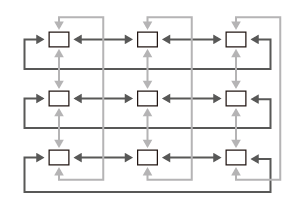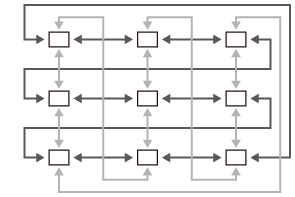Enabling AF Target Selection Wrap (Y Loop Settings)
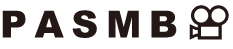
You can choose whether AF target selection “wraps around” the edges of the display. You can also choose whether you have the option of selecting bAll (all targets) before AF target selection “wraps around” to the opposite border of the display.
Menu
- MENU U AF U 6. AF Target Settings & Operations U Y Loop Settings
| Y Loop Selection | [Off]: Wrap disabled. Target selection stays within the borders of the display. [Loop 1]: If you continue to press the multi selector in the same direction after reaching the border of the display, the target in the same row or column on the opposite border will be selected.
“Loop 1” [Loop 2]: If you continue to press the multi selector in the same direction after reaching the border of the display, the target in the next row or column on the opposite border will be selected.
“Loop 2” |
|---|---|
| Via bAll | [No]: Target selection does not pass through bAll (all targets) before wrapping around. [Yes]: If [Loop 1] or [Loop 2] is chosen for [Y Loop Selection], target selection will pass through bAll (all targets) before wrapping around to the opposite border.
|
- AF targets do not wrap during shooting, for example sequential shooting.
- [Y Loop Selection] is fixed at [Off] during movie recording and when [RAF] or [RAFJ] is selected for focus mode.