Locking the white balance in movie mode (nButton Function: NLock)
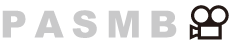
When the camera is in movie mode and the white balance is set to [WB Auto], you can lock the white balance to prevent it from changing even if the subject or the lighting changes.
- It is required that you assign WB Lock to a button using [Button Function].
Button
- A button to which [NLock] has been assigned
When you press the button, white balance is locked with the currently selected settings and “Lock” appears to the left of “WBAuto”. Lock is released when you press the button again.

