Monitor Brightness and Hue (Monitor Adjust)
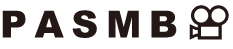
Adjust monitor color temperature and brightness. This option applies in both still photography and movie modes.
Menu
- MENU U e U 3. Monitor/Sound/Connection U Monitor Adjust
| o (Color temperature) | Adjust color temperature. Use the front dial or HI to adjust the “amber–blue” axis. Moving the pointer (0) closer to A adds a red cast and moving it closer to B adds a blue cast. Use the rear dial or FG to adjust the “green–magenta” axis. Moving the pointer (0) closer to G adds a green cast and moving it closer to M adds a magenta cast. |
|---|---|
| p (Brightness) | Adjust brightness. Select an option using FG. [-7] – [±0] – [+7] |
- Press the INFO button to switch between color temperature and brightness and set each item.
- You can reset the setting by pressing and holding the OK button.
- In B mode, the monitor uses the brightness selected in [Bulb/Time Monitor]. g “Configuring BULB/TIME/COMP Settings (BULB/TIME/COMP Settings)”
