Specifying a folder to save images in (Assign Save Folder)
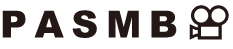
Specify the folder on the card in which the images will be saved.
Menu
- MENU U e U 1. Card/Folder/File U Assign Save Folder
| Assign 1 | [New Folder]: Specify a 3-digit folder number. 1st digit: [0] – [9] 2nd digit: [0] – [9] 3rd digit: [0] – [9] [Existing Folder]: Select an existing folder using FG. The first two frames and the last frame in the folder are displayed. |
|---|---|
| Do not assign | The folder in which the images will be saved is not specified. If a folder has already been specified, selection will be cancelled. |
If a folder has already been specified, the name of the folder is displayed. To select a different folder, press I.
