Fine-Tuning Autofocus (KAF Focus Adjustment)
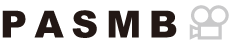
Fine-tune phase-detection autofocus. Focus can be fine-tuned by up to ±20 steps.
Menu
- MENU U AF U 4. AF U KAF Focus Adjustment
- Normally there is no need to fine-tune autofocus using this item. Fine-tuning focus may prevent the camera focusing normally.
- Focus fine-tuning has no effect in [S-AF] and [S-AFJ] modes.
Using the saved focus adjustment value
- Highlight [AF Focus Adjustment] using the FG buttons and press the OK button.
Highlight [On] using the FG buttons and press the OK button.
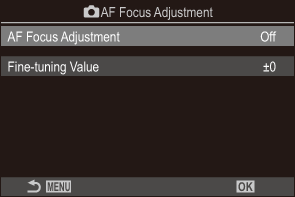
KAF Focus Adjustment setting screen
Off The camera does not use the saved focus adjustment value.
On The camera uses the saved focus adjustment value.
- Return to the KAF Focus Adjustment setting screen.
Configuring [AF Focus Adjustment]
Configure options.
- Press FG to select an item and press the OK button to display the setting menu.
- Press the OK button again to return to the KAF Focus Adjustment setting screen.
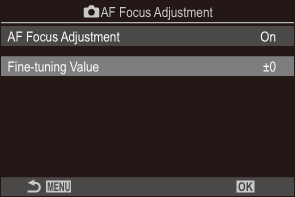
Fine-tuning Value Adjusts focus for all lenses. Focus can be fine-tuned by up to ±20 steps.
[-20] – [±0] – [+20]
- You can zoom in on the display by using the front dial or R button to check the results.
- You can take a test picture to check the results by pressing the shutter button before pressing the OK button.
