Metering the Focus Target (YSpot Metering)
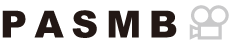
Choose whether the camera meters the current AF target when [C] is selected for [Metering]. Settings can be adjusted separately for spot, spot highlight, and spot shadow metering.
Menu
- MENU U a U 5. Metering U YSpot Metering
Select a metering method with which you want the camera to meter the current AF target, and put a check (P) next to it.
- Select an option using FG and press the OK button to put a check (P) next to it. To remove the check, press the OK button again.
Spot Applied when [Metering] is [C] (spot metering). Spot Hilight Applied when [Metering] is [CHi] (spot highlight metering). Spot Shadow Applied when [Metering] is [CSh] (spot shadow metering).
- The selected option takes effect when XSingle or oSmall is selected as the AF target mode (“Choosing an AF Target Mode (AF Target Mode)”).
- The camera zooms in on the selected AF target during focus zoom (“Zoom frame AF/Zoom AF (Super Spot AF)”).
- Not applied when a setting other than [Off] is selected for [Subject Detection].
- Not applied when [C-AF+TR] or [C-AF+TRJ] is selected for AF Mode.
