Setting the image aspect (Image Aspect)
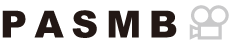
Choose the ratio of width to height for pictures according to your intent or your goals for printing or the like. In addition to the standard aspect (width-to-height) ratio of [4:3], the camera offers settings of [16:9], [3:2], [1:1], and [3:4].
Super control panel
- OK U Aspect
Menu
- MENU U a U 1. Basic Settings/Image Quality U Image Aspect
- JPEG images are recorded at the selected aspect ratio. RAW images are the same size as the image sensor and are recorded at an aspect ratio of [4:3] with a tag indicating the aspect ratio selected. A crop indicating the selected aspect ratio is displayed when images are played back.
