Functions and Direct Buttons
Frequently-used photographic functions are assigned to buttons. These are referred to as “direct buttons”. They are useful when changing the settings frequently according to the subject.
The buttons to which functions can be assigned are listed below.
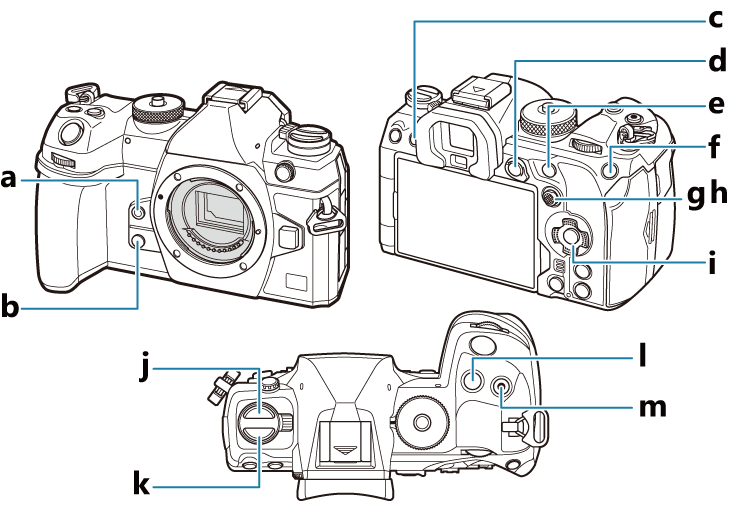
Direct buttons during photo shooting
No function is assigned by default.
Buttons excluding the gYA and AFT buttons can be assigned different roles. g “Changing the roles of buttons (Button Settings)”
Direct buttons during movie recording
| Direct button | Assigned function | |
|---|---|---|
| a | V Button | Peaking (“Focus Peaking Options (Peaking Settings)”) |
| b | W Button | Zoom (“Zoom frame AF/Zoom AF (Super Spot AF)”) |
| c | U (LV) button | Display (monitor/viewfinder) selection (“Switching between displays”) |
| d | AEL button | AEL (“Locking the exposure (AE Lock)”) |
| e | AF-ON button | AF-ON (“Autofocus using the AF-ON button”, “Using Autofocus in Manual Focus Mode (z in MF mode)”) |
| f | ISO button | ISO sensitivity (“Changing ISO sensitivity (ISO)”) |
| g | Multi selector (T) | Y (AF Target Point) (“Choosing a Focus Target (AF Target Point)”) |
| h | Multi selector (U) | Off 1 |
| i | Arrow pad (FGHI) | Off 1 |
| k | AFT button 2 | AF/metering mode (“Choosing how the camera measures brightness (Metering)”) |
| l | F button | Exposure compensation (“Controlling exposure (Exposure Compensation)”) |
| m | R (M) button | Movie recording (“Recording movies in movie mode (n)”) |
No function is assigned by default.
Buttons excluding the AFT button can be assigned different roles. g “Changing the roles of buttons (Button Settings)”
For information on how each direct button function works, see the explanation page of each function.
