Tracking Focus on Selected Subjects (Subject Detection)
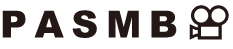
When focusing, the camera can detect people’s faces and eyes, as well as fast-moving subjects. When shooting fast-moving subjects such as motorsports vehicles or airplanes, focusing can be difficult. This function allows the camera to track and focus on specific areas such as the driver or cockpit.
Menu
- MENU U AF U 2. AF U Subject Detection
| K Human | The camera detects people. It tracks focus on such elements as the face, head, eyes, and upper body. |
|---|---|
| 4 Motorsports | The camera detects cars or motorcycles. It tracks focus on such elements as the chassis (chiefly of types used in motor sports) or driver. |
| 5 Airplanes | The camera detects planes and helicopters. It tracks focus on such elements as the fuselage or cockpit. |
| 6 Trains | The camera detects trains. It tracks focus on such elements as the cars or driver’s compartment. |
| 7 Birds | The camera detects birds. It tracks focus on such elements as the head or eyes. |
| 8 Dogs & Cats | The camera detects cats, dogs, and similar animals. It tracks focus on such elements as the head or eyes. |
| Off | Tracking subject selection disabled. |
- When a setting other than [Off] is selected, [RAF] ([RAFJ]) is set to [S-AF] ([S-AFJ]), and [C-AF+TR] ([C-AF+TRJ]) is set to [C-AF] ([C-AFJ]).
- This function is disabled during high-speed movie recording (“Filming High-Speed Movies”).
Taking Pictures Using [Subject Detection]
Point the camera at your subject.
- When the camera detects subjects, a white frame appears on the subject which is focused on. Gray frames appear on other subjects. On the subject which is focused on, an additional frame appears surrounding the white frame.
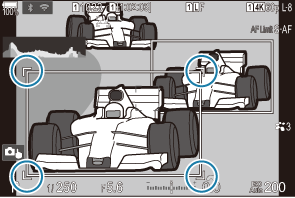
If the white frame indicating a subject to be focused on does not appear, change the size and/or position of the AF target so that it covers the subject.
When the AF target mode is bAll, the subject closest to the center of the display is focused on.
When the camera detects specific elements such as eyes or the cockpit, smaller white frames also appears on them.
These frames can be hidden from the menu (“Configuring the frame displays for detected eyes (Eye Detection Frame)”).
Subject selection
- If the subject moves outside the configured AF target area, or if multiple subjects are detected, the white frame indicating the subject to focus on may disappear or change to another subject.
- The subject to focus on can be locked (fixed) by pressing the button to which the [0 Subject Selection] function has been assigned in [Button Settings]. When the white frame for focusing is displayed, pressing the button causes the camera to lock onto that subject as the subject to focus on. When the white frame for focusing is not displayed, pressing the button causes the camera to selects and locks onto a subject close to the AF target as the subject to focus on.
- If multiple subjects are detected, you can select and lock onto the subject to focus on by rotating the front or rear dial while pressing the button.
- When eyes are detected while [K Human] is selected, you can select which eye to lock onto as the subject to focus on by rotating the front or rear dial while pressing the button.
- While locked onto a subject or eye, the word “Lock” will appear on the screen. While locked, you can quickly switch between subjects or eyes by moving the multi selector or pressing FGHI.
- To unlock the focus, press the button to which the function is assigned again, or press the OK button. If the locked subject is lost, the focus will be unlocked.
- You can also tap to select the subject to focus on and lock or unlock the focus (“Shooting with touch screen operations”).
Press the shutter button halfway to focus.
- You can also focus by pressing the AF-ON button (“Autofocus using the AF-ON button”).
- When the camera focuses on a subject, a green frame appears on the focus position.
- When the camera detects specific elements such as the driver or the cockpit, it focuses on them.
- When [C-AF] or [C-AFJ] is selected as the AF Mode, the camera will continue to track and focus on the subject with the white frame across the entire screen, even while the subject is in motion, until the button is released. The tracking area can be changed (“Configuring the C-AF operation when subject detection is enabled (VC-AF Setting)”).
- Press the shutter button the rest of the way down to take the picture.
- The camera may fail to detect the subject depending on the subject or art filter selected.
- The camera may fail to detect the subject depending on its type or on shooting conditions.
- If photographs are taken while the subject is locked (fixed) to focus with BSH1 or ProCap SH1 selected in the drive mode (“Performing the sequential/self-timer shooting”), the lock on the subject may be released.
