Shooting tips and information
The camera does not turn on even when a battery is loaded
The battery is not fully charged
- Charge the battery using a USB-AC adapter or battery charger.
The battery is temporarily unable to function because of the cold
- Battery performance drops at low temperatures. Remove the battery and warm it by putting it in your pocket for a while.
A dialog prompting you to choose a language is displayed
The dialog is displayed in the following situations.
- The camera is turned on for the first time.
- You have not chosen a language.
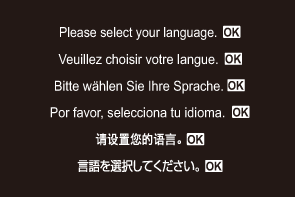
See “Initial setup” for information on choosing a language.
No picture is taken when the shutter button is pressed
The camera has turned off automatically
- If [On] is selected for [Quick Sleep Mode], the camera will enter sleep mode if no operations are performed for a set period. Press the shutter button halfway to exit the sleep mode. g [Quick Sleep Mode]
- The camera automatically enters sleep mode to reduce the drain on the battery if no operations are performed for a set period of time. g [Sleep]
- If no operations are performed for a set time after the camera has entered sleep mode, the camera will turn off automatically. g [Auto Power Off]
The flash is charging
- On the monitor, the A mark blinks when charging is in progress. Wait for the blinking to stop, then press the shutter button.
Unable to focus
The camera cannot focus on subjects that are too close to the camera or that are not suited to autofocus (the AF confirmation mark will blink in the monitor). Increase the distance to the subject or focus on a high contrast object at the same distance from the camera as your main subject, compose the shot, and shoot.
Subjects that are difficult to focus on
It may be difficult to focus with auto focus in the following situations.
AF confirmation mark is blinking.
The camera will not be able to focus on the following.

Subjects with low contrast Index

Excessively bright light in center of frame
AF confirmation mark lights up but the subject is not in focus.

Subjects at different distances

Fast-moving subject

Subjects not inside AF area
Noise reduction is activated
- When shooting night scenes, shutter speeds are slower and noise tends to appear in images. The camera activates the noise-reduction process after shooting at slow shutter speeds, during which shooting is not possible. You can set [Noise Reduction] to [Off]. g [Noise Reduction]
The number of AF targets is reduced
- The size and number of available AF targets vary with group target settings (“Choosing an AF Target Mode (AF Target Mode)”) and the options chosen for [Digital Tele-converter], [Aspect], drive settings (“Performing the sequential/self-timer shooting”), and [nImage Stabilizer].
The date and time has not been set
The camera is used with the settings at the time of purchase
- The date and time of the camera is not set when purchased. Set the date and time before using the camera. g “Initial setup”
The battery has been removed from the camera
- The date and time settings will be returned to the factory default settings if the camera is left without the battery for approximately 1 day (in-house measurements). The settings will be canceled more quickly if the battery was only loaded in the camera for a short time before being removed. Before taking important pictures, check that the date and time settings are correct.
Set functions are restored to their factory default settings
- Settings altered in custom modes (C–C4) are reset to saved values when the mode dial is rotated to another setting or the camera is turned off. If [Hold] is selected for [Save Settings] when a custom mode is selected, changes to settings will automatically be saved to the selected mode. g “Saving the Changes Made to Settings while in Custom Modes”
Pictures are “washed out”
- This may occur when the picture is taken in backlight or semi-backlight conditions. This is due to a phenomenon called flare or ghosting. As far as possible, consider a composition where strong light source is not taken in the picture. Flare may occur even when a light source is not present in the picture. Use a lens hood to shade the lens from the light source. If a lens hood does not have effect, use your hand to shade the lens from the light.
Unknown bright dot(s) appear on the subject in the picture taken
- This may be due to the dead pixel(s) on the image sensor. Perform [Pixel Mapping]. If the problem persists, repeat pixel mapping a few times. g “Pixel Mapping - Checking the image processing functions”
Functions that cannot be selected from menus
- When you open the menu, items that cannot be set are displayed in gray. When you press the OK button while a gray item is highlighted, the reason it is not available is displayed. Refer to the on-screen instructions and check the settings. g “Items shown in gray”
Functions that cannot be set from the super control panel
- Some functions may be unavailable depending on the current shooting settings. Check if the same function is displayed in gray in the menus.
The subject appears distorted
The following functions use an electronic shutter:
- Movie Recording (“Recording Movies”) / Silent Mode (“Shooting without shutter sound (Silent I Settings)”) / Pro Capture Shooting (“Shooting without a release time lag (Pro Capture shooting)”) / High Res Shot (“Shooting still pictures in a higher resolution (High Res Shot)”) / Focus Bracketing (“Recording pictures with different focus positions (Focus BKT)”) / Focus Stacking (“Increasing Depth of Field (Focus Stacking)”) / Live ND Shooting (“Slowing the Shutter in Bright Light (Live ND Shooting)”) / Live GND Shooting (“Shooting scenes with high contrast (Live GND Shooting)”) / HDR (“Taking HDR (High Dynamic Range) images (HDR)”)
This may cause distortion if the subject is moving rapidly or the camera is moved abruptly. Avoid moving the camera abruptly during shooting, or use standard sequential shooting.
Lines appear in photographs
The following functions use an electronic shutter, which may result in lines due to flicker and other phenomena associated with fluorescent and LED lighting:
- Movie Recording (“Recording Movies”) / Silent Mode (“Shooting without shutter sound (Silent I Settings)”) / Pro Capture Shooting (“Shooting without a release time lag (Pro Capture shooting)”) / High Res Shot (“Shooting still pictures in a higher resolution (High Res Shot)”) / Focus Bracketing (“Recording pictures with different focus positions (Focus BKT)”) / Focus Stacking (“Increasing Depth of Field (Focus Stacking)”) / Live ND Shooting (“Slowing the Shutter in Bright Light (Live ND Shooting)”) / Live GND Shooting (“Shooting scenes with high contrast (Live GND Shooting)”) / HDR (“Taking HDR (High Dynamic Range) images (HDR)”)
Flicker can be reduced by choosing slower shutter speeds. You can also reduce flicker using flicker scan. g [KFlicker Scan], [nFlicker Scan]
Only the subject is displayed and no information is shown
- The display has been switched to “Image Only”. Press the INFO button and switch to another display mode. g “Switching the information display”
Focus mode cannot be changed from MF (manual focus)
- The lens you are using may be equipped with the MF clutch mechanism. In this case, manual focus is selected when the focus ring is slid to the camera body side. Check the lens. g “MF Clutch Lenses”
Nothing is displayed on the monitor
- When something, e.g. your face, hand or strap, comes close to the viewfinder, the monitor turns off and the viewfinder turns on. g “Switching between displays”
