Setting with Super Control Panel/LV Super Control Panel
This section explains how to operate super control panel/LV super control panel using [Subject Detection] as an example.
Press the OK button.
- If you press the button during live view, the LV super control panel will be displayed in the monitor.
- The last setting used will be highlighted.
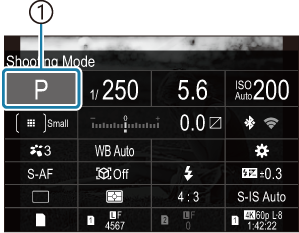
- Cursor
Highlight an item using FGHI.
- The selected setting will be highlighted.
- The name of the selected function appears.
- You can also highlight items by tapping them in the display.
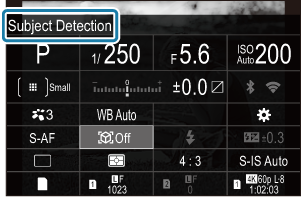
Rotate the front/rear dial to change the highlighted setting.
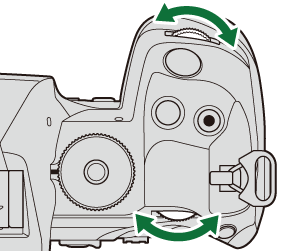
- Press the shutter button halfway to save the current setting and exit to the shooting display.
In this manual, the procedure for changing a setting using a direct button is shown as follows.
Super control panel
- OK U Subject Detection
Additional Options
Pressing the OK button or tapping the item in Step 2 displays options for the highlighted setting.
You can also configure items by tapping the setting values directly in the display.
In some cases, additional options can be configured.
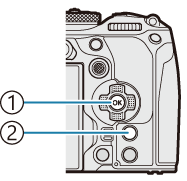
- OK button
- INFO button

- LV Super Control Panel/Super Control Panel display
- Selection menu display
- Detailed setting display
