Shooting without shutter sound (Silent I Settings)
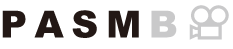
In situations where the shutter sound is a problem, you can use the silent shooting modes to shoot without making a sound. An electronic shutter is used to reduce the minuscule camera shake caused by the motion of the mechanical shutter, much as is the case for anti-shock photography.
Menu
- MENU U a U 7. Drive Mode U Silent I Settings
| Waiting Time | Choose how long the camera waits to begin shooting after the shutter button is pressed all the way down when shooting in silent shooting modes. [0sec], [1/8sec], [1/4sec], [1/2sec], [1sec], [2sec], [4sec], [8sec], [15sec], [30sec] |
|---|---|
| Noise Reduction | [Off]: Shoots normally. [Auto]: Reduces image “noise” in long exposures during silent photography. The sound of the shutter may be audible when noise reduction is active. |
| o | Choose whether to allow the [o] to sound as specified. |
| AF Illuminator | Choose whether to allow [AF Illuminator] to work as specified. |
| Flash Mode | Choose whether the flash works as specified. |
During High Res Shot shooting (“Shooting still pictures in a higher resolution (High Res Shot)”), [o], [AF Illuminator], and [Flash Mode] work in [Allow] mode even if they are set to [Not Allow].
When [High Res Shot] is set to [Onu], however, [Flash Mode] is fixed at [BFlash Off].
- Be sure there is a check (P) next to a sequential shooting mode with s in [Sequential Shooting Settings].
- Select a mode with s (“Performing the sequential/self-timer shooting”), press the OK button, then take pictures. The monitor turns dark for a short while when the shutter is released. The shutter does not sound.
- The desired results may not be achieved under flickering light sources such as fluorescent or LED lamps or if the subject moves abruptly during shooting.
- The fastest available shutter speed is 1/32000 s.
- The flash sync speed will be 1/50 s when [KISO] is 16000 or higher.
