Manual Focus Assist (MF Assist)
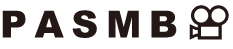
This is a focus assist function for MF. When the focus ring is rotated, the edge of the subject is enhanced or a portion of the screen display is magnified.
Menu
- MENU U AF U 7. MF U MF Assist
| Magnify | Magnifies a portion of the screen. [Off]: Normal display. [On]: Magnifies a portion of the screen. The portion to be magnified can be set in advance using AF target. g “Choosing a Focus Target (AF Target Point)” |
|---|---|
| Peaking | Displays clearly defined outlines with edge enhancement. [Off]: Normal display. [On]: Displays clearly defined outlines with edge enhancement. You can select the enhancement color and intensity. g “Focus Peaking Options (Peaking Settings)” |
| Focus Indicator | Rotating the focus ring during manual focus displays an indicator showing the direction and approximate amount of rotation required to bring the subject into focus. [Off]: Normal display. [On]: Rotating the focus ring during manual focus displays an indicator showing the direction and approximate amount of rotation required to bring the subject into focus. |
- When Peaking is in use, the edges of small subjects tend to be enhanced more strongly. This is no guarantee of accurate focusing.
Focus zoom is not available in the following instances:
- During movie recording / when [C-AFJ] or [C-AF+TRJ] is selected for focus mode / during a multiple exposure / when [nDigital Tele-converter] is set to [On] in movie recording mode
- When using third-party lenses with focus clutch mechanism, the direction of focus and the display of Focus Indicator may be reversed. If this happens, change the setting of [Focus Ring].
- Focus Indicator cannot be displayed when using a Four-Thirds system lens.
- Rotate the front or rear dial to zoom in or out during focus zoom.
- Press the INFO button to change the color and intensity when peaking is displayed.
