On LV Super Control Panel/Super Control Panel
The super control panel/LV super control panel lists shooting settings and their current values. Use the super control panel when framing shots in the viewfinder, the LV super control panel when framing shots in the monitor (“live view”).
- In photo shooting mode, pressing the U button switches between viewfinder photography and live view photography.
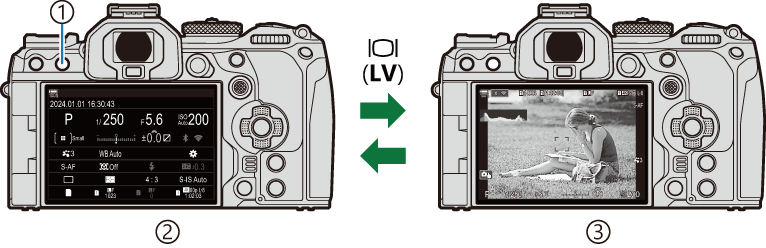
- U (LV) button
- Viewfinder photography (monitor turns off while viewfinder is on)
- Live view photography
Super Control Panel (Viewfinder Photography)
When you frame subjects in the viewfinder, the super LV control panel will be displayed in the monitor at all times. Press the OK button to activate the cursor.
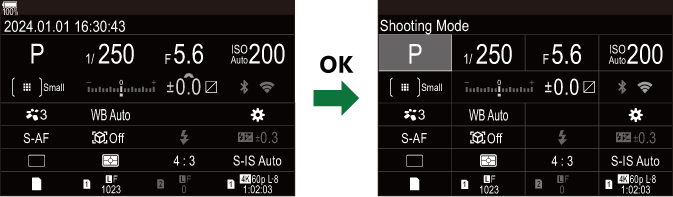
LV Super Control Panel (Live View Photography)
To display the LV super control panel in the monitor, press the OK button during live view.

