Selecting Multiple Pictures (Share Order Selected, Rating Selected, 0, Copy Select, Erase Selected)
You can select multiple images for [Share Order Selected], [Rating Selected], [0], [Copy Select] or [Erase Selected].
Select pictures by pressing the 4 button during playback.
The image will be selected and P will be displayed.
Lock is released when you press the button again.
- You can select an image during single-frame playback and index playback.
Press the OK button to display the menu and select [Share Order Selected], [Rating Selected], [0], [Copy Select] or [Erase Selected].
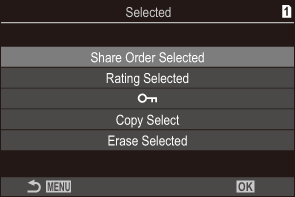
- When an unmarked image is displayed, you can hold the 4 button and rotate the front or rear dial to select all images displayed while the dial is rotated. Any previously-marked images displayed while the dial is rotated will be unaffected.
- When a marked image is displayed, you can hold the 4 button and rotate the front or rear dial to deselect all images displayed while the dial is rotated. Any previously-unmarked images displayed while the dial is rotated will be unaffected.
