Choosing which options are displayed when selecting a picture mode (KPicture Mode Settings)
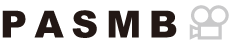
You can display only the options you need when selecting a picture mode.
- For details on picture modes, see “Processing options (KPicture Mode / nPicture Mode)”.
Menu
- MENU U a U 2. Picture Mode/WB U KPicture Mode Settings
Select a picture mode that you want to have displayed, and put a check (P) next to it.
- Select an option using FG and press the OK button to put a check (P) next to it. To remove the check, press the OK button again.
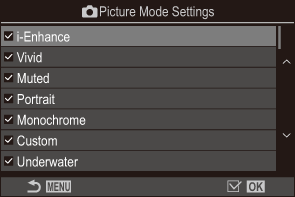
Picture Mode Settings screen
