Connecting the Camera for High-Speed RAW Processing (0RAW/Control)
When you edit RAW data with the camera and computer connected, processing will be faster than when done with the computer only.
- After confirming that the camera is off, connect it to the computer using the USB cable.
Turn the camera on.
- The camera will display a message prompting you to identify the device to which the USB cable is connected.
- If the message is not displayed, select [Select] for [USB Mode].
- If the batteries are very low, the camera will not display a message when connecting to a computer. Be sure the batteries are charged.
Highlight [0RAW/Control] using the FG buttons and press the OK button.
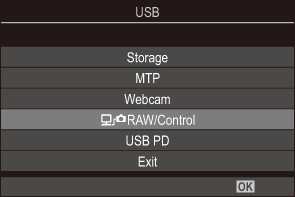
- Launch the copy of OM Workspace installed on the computer.
Choose the picture to be processed.
Only the pictures that were taken using the following cameras.
OM-1 Mark II/OM-1 (as of January 2024)
- You can not choose pictures on the SD card in the connected camera.
Process RAW images.
- Adjustments can be made to the shooting settings available on the camera and RAW pictures processed accordingly.
- The processed copies will be saved in JPEG format.
- USB RAW data editing is not available when two or more cameras are connected.
- See online help for more information on using the software.
