Deleting Pictures (Erase)
Display an image you want to delete and press the D button.
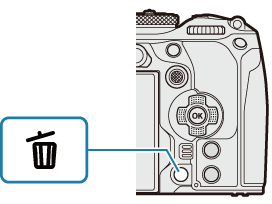
Highlight [Yes] and press the OK button.
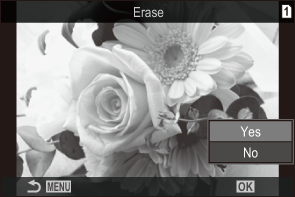
- The image will be deleted.
- You can erase images without the confirmation step by changing the button settings. g “Disabling Deletion Confirmation (Quick Erase)”
- You can choose whether deleting pictures recorded in RAW+JPEG image quality modes deletes both copies, only the JPEG copy, or only the RAW copy. g “RAW+JPEG Deletion Options (RAW+JPEG Erase)”
