Performing the sequential/self-timer shooting
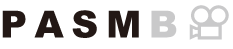
Adjust settings for burst or self-timer photography. Choose an option according to your subject. Other options, including anti-shock and silent modes, are also available.
- Fix the camera securely on a tripod for self-timer shooting.
Direct button
- gYA Button UHIi
Super control panel
- OK U Drive (g/Y)
Menu
- MENU U a U 7. Drive Mode U Drive g/Y
F/E A |
Single | Single-frame advance. The camera takes one photo each time the shutter button is pressed all the way down. |
|---|---|---|
g/F B |
Sequential | The camera takes photos at up to about 20 fps while the shutter button is held all the way down. If [C-AF], [C-AFJ], [C-AF+TR], or [C-AF+TRJ] is selected for [KAF Mode], the camera will focus before each shot. When [Metering during g] is set to [Yes], the camera will meter the brightness and determines the exposure before each shot. |
| BSH1 | High-speed Sequential SH1 | The camera takes photos at up to about 120 fps while the shutter button is held all the way down. Focus, exposure, and white balance are locked at the values for the first shot in each series. |
| BSH2 | High-speed Sequential SH2 | The camera takes photos at up to about 50 fps while the shutter button is held all the way down. If [C-AF], [C-AFJ], [C-AF+TR], or [C-AF+TRJ] is selected for [KAF Mode], the camera will focus before each shot. When [Metering during g] is set to [Yes], the camera will meter the brightness and determines the exposure before each shot. |
ProCap ProCap SH1 ProCap SH2 |
Pro Capture | Capture starts when the shutter button is pressed halfway. The camera starts recording pictures, including those captured while the button was pressed halfway, when the button is pressed all the way down (“Shooting without a release time lag (Pro Capture shooting)”). Focus and exposure during each ProCap mode are the same as [B] (sSequential), [BSH1] (sHigh-speed Sequential SH1) and [BSH2] (sHigh-speed Sequential SH2). |
Y12s / r12s q12s |
Self-timer 12 sec | The shutter is released 12 seconds after the shutter button is pressed all the way down. The self-timer lamp will light for about 10 seconds and then start to flash about 2 seconds before the shutter is released. The camera focuses when the shutter button is pressed halfway. |
Y2s / r2s q2s |
Self-timer 2 sec | When the shutter button is pressed all the way down, the self-timer lamp will start to flash and a photo will be taken after about 2 seconds. The camera focuses when the shutter button is pressed halfway. |
YC / rC qC |
Custom Self-timer | Adjust self-timer settings, including the self-timer delay and the number of shots taken when the timer expires (“Configuring the self-timer functions (Self-timer Settings)”). |
- You can choose the frame advance rate and the maximum number of shots in each series (“Configuring the sequential shooting functions (Sequential Shooting Settings)”).
- Items marked with t allow you to take pictures with the small amount of blur caused by operation of the shutter reduced. Use this option when even slight camera motion can cause blur, for example during macro or telephoto photography. This is configured when [Anti-Shock H] is set to [On] in [Anti-Shock H Settings].
- Items marked with s use the electronic shutter. Use these with shutter speeds faster than 1/8000 seconds, or in settings where the sound of the shutter would be unwelcome.
- BSH2 and ProCap SH2 can only be used with specific lenses. Visit our website for details.
- To cancel the activated self-timer, press G.
- In g, F, B and ProCap modes, the camera displays the view through the lens during shooting. In BSH1, BSH2, ProCap SH1, and ProCap SH2 modes, it displays the shot immediately preceding the current frame.
- When using BSH2 or ProCap SH2 with [C-AF], [C-AFJ], [C-AF+TR] or [C-AF+TRJ] selected for AF Mode (“Choosing a focus mode (KAF Mode / nAF Mode)”) and an aperture value larger than F8, the focus accuracy will decrease. NF will be displayed on the screen.
- In BSH1 and ProCap SH1 modes, the lower limit of the shutter speed is 1/15 s.
- In BSH2 and ProCap SH2 modes, the lower limit of the shutter speed is 1/640 s when [Max fps] under [Sequential Shooting Settings] is set to [50fps] and 1/160 s when it is set to [25fps], [16.7fps], or [12.5fps].
- Shooting speed will be lower when [KISO] is 16000 or higher.
- When [KISO] is set to 16000 or higher in B mode, the flash sync speed will be 1/50 s and the shooting speed will be limited to a maximum of 10 fps.
- If you stand in front of the camera to press the shutter button when using the self-timer, the picture may be out of focus.
- The speed of sequential shooting varies depending on the lens you are using and the focus of the zoom lens.
- During sequential shooting, if the battery level icon blinks due to low battery, the camera stops shooting. The camera may not save all of the pictures depending on how much battery power remains.
- Photographs taken in silent and pro-capture modes may be distorted if the subject or camera moves quickly during shooting.
- To use the flash in silent shooting modes, select [Allow] for [Flash Mode] in [Silent I Settings].
- Shooting speed may be lower when shooting in a dark place. You may be able to increase shooting speed by setting [KNight Vision] to [Off]. g “Making the display easier to see in dark places (KNight Vision)”
Number of pictures that can be taken
The camera displays the number of pictures that can be stored in the remaining buffer in the following instances:
- When the shutter button is pressed halfway, when the shutter button is pressed fully, when writing to SD card

When it becomes [00] (red), the camera will be unable to record the next picture. When the images in the buffer are written to the card, the number will increase and the will be able to record pictures.
- It is not displayed when there is no card in the camera.
- It may not be displayed depending on the functions that are in use.
- The number is approximate and not exact. It may change depending on the shooting conditions.
