Recording pictures with varied white balance (WB BKT)
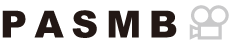
The camera varies white balance to record a series of pictures. You choose the color axis and the bracketing amount.
The entire series is shot with a single press of the shutter button. The camera takes one picture when the shutter button is pressed all the way down and automatically processes it to record the pictures.
Menu
- MENU U b U 3. Bracketing U WB BKT
| A-B | Select the bracketing amount for the A-B (amber–blue) axis. [Off] / [3f 2Step] / [3f 4Step] / [3f 6Step] |
|---|---|
| G-M | Select the bracketing amount for the G-M (green–magenta) axis. [Off] / [3f 2Step] / [3f 4Step] / [3f 6Step] |
Three pictures are created for each color axis.
The first copy is recorded at current white balance settings, the second using a negative value for compensation, and the third using a positive value.
If white balance fine-tuning is enabled before shooting begins, the camera will vary white balance around the selected value.
- This setting cannot be combined with art filter bracketing (“Recording copies of one picture with different art filters applied (ART BKT)”) or focus bracketing (“Recording pictures with different focus positions (Focus BKT)”).
