Configuring the C-AF operation when subject detection is enabled (VC-AF Setting)
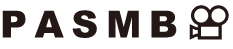
Configure the C-AF operation when shooting with subject detection enabled.
Menu
- MENU U AF U 2. AF U VC-AF Setting
KVC-AF Area
Configure the area within which C-AF tracking is performed when a specified subject is detected and focused on for still photography.
| All | After focusing on the subject once, the camera keeps focusing on and tracking it across the entire shooting display. |
|---|---|
| Y | The camera tracks the focused subject in the selected AF target frame and remains focusing on the subject. |
nVC-AF Area
Sets the area within which C-AF tracking is performed when a specified subject is detected and focused on for movie recording.
| All | After focusing on the subject once, the camera keeps focusing on and tracking it across the entire shooting display. |
|---|---|
| Y | The camera tracks the focused subject in the selected AF target frame and remains focusing on the subject. |
