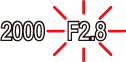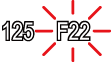Choosing shutter speed (S: Shutter-Priority AE)
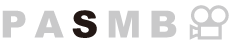
In this mode, you choose the shutter speed and the camera automatically sets aperture for optimal exposure according to subject brightness. Faster shutter speeds appear to “freeze” fast-moving subjects. Slower shutter speeds add blur to moving objects, lending them a sense of motion for a dynamic effect.
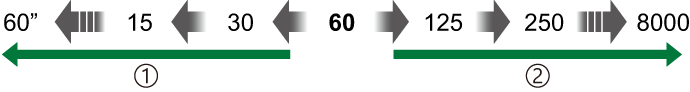
Slower shutter speeds…
…produce dynamic shots with a sense of motion.
Faster shutter speeds…
…“freeze” the motion of fast-moving subjects.
Rotate the mode dial to S.
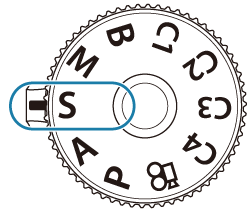
Choose the shutter speed.
Use the front and rear dials to adjust the following settings.
Front dial: Exposure compensation (“Controlling exposure (Exposure Compensation)”)
Rear dial: Shutter speed
- Choose from shutter speeds of 1/8000–60 s.
- Shutter speeds as fast as 1/32000 s are available in silent mode. g “Shooting without shutter sound (Silent I Settings)”, “Performing the sequential/self-timer shooting”
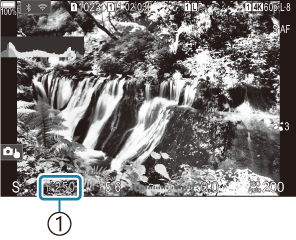
- Shutter speed
- The aperture selected automatically by the camera will appear in the display.
- Exposure compensation can also be adjusted using the F button. Press the F button and then rotate the front or rear dial.
- Release the shutter.
- You can choose the functions performed by the front and rear dials. g “Assigning Roles to the Front and Rear Dials (KDial Function / nDial Function)”
- You can use the Fn lever to reverse the roles of the front and rear dials. The Fn lever can also be assigned other roles. g “Customizing the Fn Lever (Fn Lever Settings)”
- You can choose whether the display reflects the effects of exposure compensation or maintains a constant brightness for ease of viewing. g “Changing the look of the display (KLV Mode)”
- To achieve the effect of a slow shutter in brightly-lit settings in which slow shutter speeds are not otherwise available, use the live ND filter. g “Slowing the Shutter in Bright Light (Live ND Shooting)”
- Depending on the shutter speed selected, you may notice banding in the display caused by flicker from fluorescent or LED light sources. The camera can be configured to reduce the effects of flicker during live view or when pictures are taken. g “Reducing Flicker in Photographs (Anti-Flicker Shooting)”, “Reducing Flicker Under LED Lighting (KFlicker Scan / nFlicker Scan)”
Subject Too Dark or Too Bright
If the camera is unable to achieve optimal exposure, the aperture display will flash as shown.
| Display | Problem/solution |
|---|---|
Low aperture value
|
Underexposure.
|
High aperture value
|
Overexposure.
|
- When [KISO] is not set to [Auto], optimal exposure may be achieved by changing the setting. g “Changing ISO sensitivity (ISO)”
- The aperture value shown when the display flashes varies with the lens and focal length.