Slowing the Shutter in Bright Light (Live ND Shooting)
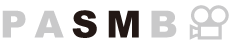
The camera combines a series of exposures to create a single photo, giving the appearance of a single photo taken at a slow shutter speed.
Enabling Live ND Shooting
Menu
- MENU U b U 1. Computational Modes U Live ND Shooting
Use FG to select [Live ND Shooting] and press the OK button.
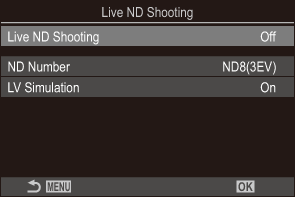
Live ND Shooting setting screen
Highlight [On] using the FG buttons and press the OK button.
Off Pictures are taken without using this function. On Pictures are taken with the slow shutter effect enabled. - The display returns to the Live ND Shooting setting screen.
Configuring Live ND Shooting
Configure options.
- Press FG to select an item and press the OK button to display the setting menu.
- After configuring options, press the OK button to return to Live ND Shooting setting screen.
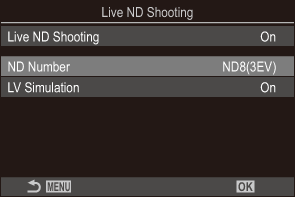
ND Number Choose an ND filter type; the camera will convert it to an exposure value and reduce exposure by that amount. Options are available in increments of 1 EV:
[ND2(1EV)], [ND4(2EV)], [ND8(3EV)], [ND16(4EV)], [ND32(5EV)], [ND64(6EV)], [ND128(7EV)]
LV Simulation Choose whether to preview the effect of the selected filter at the current shutter speed.
[Off]: Use the standard shooting display.
[On]: The effects of shutter speed are shown in the display.
Shooting
Press the MENU button to close the Live ND Shooting setting screen and return to shooting screen.
- An icon appears in the display.

Adjust shutter speed while previewing the results in the display.
- Adjust shutter speed using the rear dial.
The fastest shutter speed available varies with the ND filter selected.
[ND2(1EV)]: 1/60 s
[ND4(2EV)]: 1/30 s
[ND8(3EV)]: 1/15 s
[ND16(4EV)]: 1/8 s
[ND32(5EV)]: 1/4 s
[ND64(6EV)]: 1/2 s
[ND128(7EV)]: 1 s
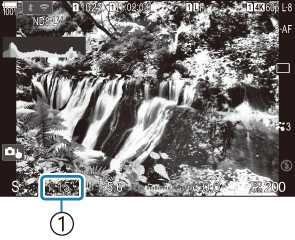
- Shutter speed
- If [On] is selected for [LV Simulation], the effects of changes to shutter speed can be previewed in the display.
- The camera requires a length of time equivalent to the selected shutter speed to produce [LV Simulation] results similar to the final image.
When the time equivalent to the selected shutter speed passes, the “LV” part of the icon on the screen turns green.
When the icon is green, the display is similar to the final image.
- Changing exposure compensation or shutter speed resets the [LV Simulation] display.
Release the shutter.
- To end live ND filter photography, select [Off] in the [Live ND Shooting] display.
- [Frame Rate] will be [Normal] during live ND photography.
- The upper limit for [KISO] during live ND photography is ISO 800. This also applies when [Auto] is selected for [KISO].
The following cannot be used:
- Flash photography, HDR, High Res Shot, multiple exposure, keystone compensation, bracketing, focus stacking, interval-timer photography, K flicker scan, flickerless photography, fisheye correction, and live GND shooting.
- When Live ND Shooting is enabled, [Drive] is set to [A] (Silent Single). [q12s] (Silent self-timer 12s), [q2s] (Silent self-timer 2s) and [qC] (Silent custom self-timer) can be set.
- Unlike physical ND filters, the live ND filter does not reduce the amount of light reaching the image sensor, and consequently very bright subjects may be overexposed.
