Recording multiple exposures in a single image (Multiple Exposure)
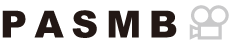
Take two shots and combine them into a single picture. Alternatively, you can take a shot and combine it with an existing picture stored on the memory card.
The combined image is recorded at current image quality settings. Only RAW pictures can be selected for multiple exposures that include an existing image.
- If you record a multiple exposure with RAW selected for [KX], you can then select it for subsequent multiple exposures using [Overlay], allowing you to create multiple exposures combining three or more photographs.
Menu
- MENU U b U 1. Computational Modes U Multiple Exposure
Enabling Multiple Exposure
Use FG to select [Multiple Exposure] and press the OK button.
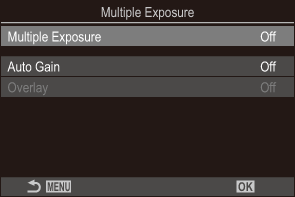
Multiple Exposure setting screen
Highlight [On] using the FG buttons and press the OK button.
Off Pictures are taken without using this function. On Create a multiple exposure from 2 pictures. - The display returns to the Multiple Exposure setting screen.
Configuring Multiple Exposure
Configure options.
- Press FG to select an item and press the OK button to display the setting menu.
- After configuring options, press the OK button to return to Multiple Exposure setting screen.
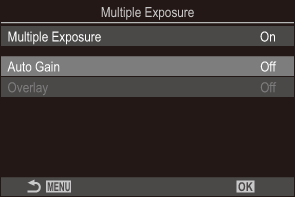
Auto Gain [Off]: Do not adjust brightness the brightness of the pictures in the multiple exposure.
[On]: Halve the brightness of each picture in the multiple exposure.
Overlay [Off]: Create a multiple exposure from the next 2 pictures taken.
[On]: Shoot a multiple exposure that includes an existing RAW image stored on the memory card.
- [Overlay] is only available when [On] is selected for [Multiple Exposure].
Shooting
Press the MENU button to close the Multiple Exposure setting screen and return to shooting screen.
- The R icon will be displayed.

Release the shutter.
- The first shot will be visible superimposed on the view through the lens as you compose the next shot.
- The R icon turns green.
- Normally, a multiple exposure will be created after the second shot is taken.
- Pressing the D button allows you to retake the first shot.
- Press the MENU button or press the q button to end multiple exposure photography.
- The R icon clears from the display when multiple exposure photography ends.
When [Overlay] is set
When [On] is selected for [Overlay], a list of pictures is displayed.
Highlight an image using the FGHI buttons and press the OK button.
- Only RAW images can be selected.
Press the MENU button to exit the menus.
- The R icon will be displayed.
- The selected picture is overlaid on the screen.
Release the shutter.
- You can take additional pictures that will be overlaid on the previously-chosen photograph.
- The camera will not enter sleep mode during multiple exposure photography.
- Pictures taken with other cameras cannot be used for multiple exposures.
- RAW pictures taken using High Res Shot cannot be used for multiple exposures.
- The RAW pictures listed in the image-selection display when [On] is selected for [Overlay] are those processed using the settings in effect at the time the photograph was taken.
- Exit multiple exposure mode before adjusting shooting settings. Some settings cannot be adjusted while multiple exposure mode is in effect.
Performing any of the following operations after the first shot is taken ends multiple exposure photography:
- turning the camera off, pressing the q or MENU button, choosing a different shooting mode, or connecting cables of any type. Multiple exposure is also canceled when the battery is exhausted.
- The image-selection display for [Overlay] shows the JPEG copies of photographs taken with RAW + JPEG selected for image quality.
- Live composite photography ([Live Comp]) is not available in mode B.
The following functions cannot be used during multiple exposure photography.
- HDR, bracketing, focus stacking, interval-timer photography, keystone compensation, live ND shooting, fisheye correction, High Res Shot, and live GND shooting.
- Pictures taken with RAW selected for [KX] can also be overlaid during playback. g “Combining Pictures (Image Overlay)”
