Choosing a Focus Target (AF Target Point)
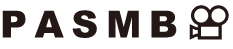
The frame showing the location of the focus point is referred to as the “AF target”. You can position the target over your subject. At default settings, the multi selector is used to position the AF target.
Use the multi selector to position the AF target.
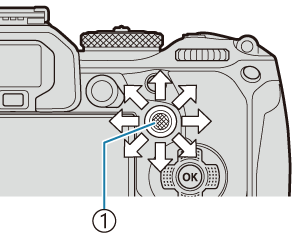
- Multi selector
- The AF target is displayed at the start of the operation.
- To select the center AF target, press the multi selector or press and hold the OK button.

- You can choose whether AF target selection “wraps around” the edges of the display (“Enabling AF Target Selection Wrap (Y Loop Settings)”).
Release the shutter.
- The AF target selection display will clear from the monitor when the shutter button is pressed halfway.
- The AF frame is displayed in the position of the selected AF target.
- You can reposition the AF target during focusing when [C-AF] or [C-AFJ] is selected in still photography mode.
- You can also reposition the AF target during movie recording.
- The size and number of the AF target changes depending on shooting settings.
- When [On] is selected for [AF Targeting Pad], you can reposition the AF target using monitor touch controls while framing your subject in the viewfinder.
