Setting the range of ISO sensitivity values selected in [Auto] mode (KISO-A Upper/Default / bISO-A Upper/Default)
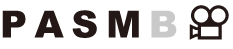
Choose the range of ISO sensitivity values selected by the camera when [Auto] is selected for [KISO] or [nISO].
Menu
- MENU U a U 3. ISO/Noise Reduction U KISO-A Upper/Default
- MENU U n U 3. ISO/Noise Reduction U bISO-A Upper/Default
| Upper Limit | Choose the maximum sensitivity selected automatically by the camera. Set the value using FG or the front/rear dials. |
|---|---|
| Default | Choose the default sensitivity. Set the value using FG or the front/rear dials. |
- Switch between [Upper Limit] and [Default] using HI.
- The upper limit and the default settings differ between [KISO] and [nISO]. If the optimal exposure cannot be achieved under the aperture and shutter speed conditions, a lower sensitivity is applied.
