Reducing Power Consumption (Quick Sleep Mode)
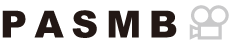
Further reduce power consumption during viewfinder photography. The delay before the backlight turns off or the camera enters sleep mode can be shortened.
Power saving is not available:
- during live view photography, while the viewfinder is on, while multiple exposure or interval timer photography is in progress, while connected to an HDMI device, while connecting to a smartphone via Wi-Fi, while connecting to a computer via Wi-Fi or USB, or while Bluetooth is enabled
Menu
- MENU U e U 5. Battery/Sleep U Quick Sleep Mode
Enabling Quick Sleep Mode
Use FG to select [Quick Sleep Mode] and press the OK button.
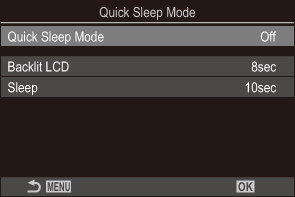
Quick Sleep Mode setting screen
Highlight [On] using the FG buttons and press the OK button.
Off The camera does not enter power-saving mode. On The camera is quick to enter power-saving mode. When power-saving is in effect and the super control panel is displayed (“Switching between displays”), “ECO” is displayed on the monitor. - The display returns to the Quick Sleep Mode setting screen.
Configuring Quick Sleep Mode
Configure options.
- Press FG to select an item and press the OK button to display the setting menu.
- After configuring options, press the OK button to return to Quick Sleep Mode setting screen.
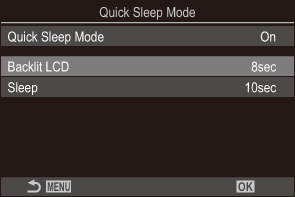
Backlit LCD Choose the length of time before the monitor backlight dims when no operations are performed.
[3sec] / [5sec] / [8sec]
Sleep Choose the delay before the camera enters sleep mode when no operations are performed.
[3sec] / [5sec] / [8sec] / [10sec] / [15sec] / [30sec] / [1min]- When power-saving is in effect and the super control panel is displayed (“Switching between displays”), “ECO” is displayed on the monitor.

