Making fine adjustments to white balance (KAll d /nAll d)
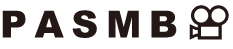
Fine-tune white balance of all white balance modes at once.
Menu
- MENU U a U 2. Picture Mode/WB U KAll d
- MENU U n U 2. Picture Mode/WB U nAll d
| All d | Use the front dial or HI to adjust the “amber–blue” axis. Moving the pointer (0) closer to A adds a red cast and moving it closer to B adds a blue cast. Use the rear dial or FG to adjust the “green–magenta” axis. Moving the pointer (0) closer to G adds a green cast and moving it closer to M adds a magenta cast. When All WB Compensation is performed, a mark (*) appears next to each WB mode icon. To reset exposure compensation, press and hold the OK button. |
|---|
