Choosing a USB Connection Mode (USB Settings)
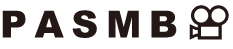
Choose how the camera functions when connected to external devices via USB.
Menu
- MENU U e U 3. Monitor/Sound/Connection U USB Settings
| USB Mode | [Select]: The menu for selecting the connection mode appears each time a USB cable is connected. [Storage]: The camera functions as an external storage device. The data on the camera memory card can be copied to the computer. [MTP]: The pictures on the memory card can be viewed or copied to the computer using computer software (“Copying Pictures to the Computer (Storage/MTP)”). [Webcam]: The camera can be connected to a computer and used as a webcam for online meetings and live streaming (“Using the Camera as a Webcam (Webcam)”). No additional drivers or applications are necessary. Video and audio data captured by the camera is streamed to the computer by simply connecting the two devices via USB (USB streaming). [0RAW/Control]: Employing computer controls available via OM Workspace, process pictures using the camera’s high-speed image processing engine. Also, by using OM Capture, you can shoot and transfer images to a computer and control the camera from a computer. For details, see “Uploading Pictures as They Are Taken (0RAW/Control)”, “Connecting the Camera for High-Speed RAW Processing (0RAW/Control)”. [USB PD]: Select this when the camera does not start to be powered automatically when connected to a USB PD-compliant device. In most circumstances, there is no need to select this option. |
|---|---|
| Power Supply from USB | Choose whether to power the camera when connecting to a computer via USB. [Yes]: The camera will be powered when the camera and computer are connected via USB. [No]: The camera will not be powered when the camera and computer are connected via USB. |
- When you connect the camera to a computer via USB while [Storage], [MTP], [Webcam], or [0RAW/Control] is selected, you can use the camera while powering it.
