Long Exposures (B: Bulb/Time)
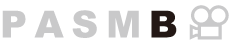
Select this mode to leave the shutter open for a long exposure. You can preview the photo in live view and end the exposure when the desired results have been achieved. Use when long exposures are required, for example when photographing night scenes or fireworks.
- For long exposure shooting, it is recommended that you fix the camera securely on a tripod and set [KImage Stabilizer] to [S-IS Off].
“Bulb” and “Live Bulb” Photography
The shutter remains open while the shutter button is pressed. Releasing the button ends the exposure.
- The amount of light entering the camera increases the longer the shutter is open.
- When live bulb photography is selected, you can check the results in the live view display and end exposure when you want to.
“Time” and “Live Time” Photography
The exposure begins when the shutter button is pressed all the way down. To end the exposure, press the shutter button all the way down a second time.
- The amount of light entering the camera increases the longer the shutter is open.
- When live time photography is selected, you can check the results in the live view display and end exposure when you want to.
Rotate the mode dial to B.
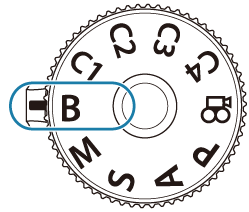
Select [Bulb] (for bulb photography) or [Time] (time photography).
- At default settings, the selection is made with the rear dial.
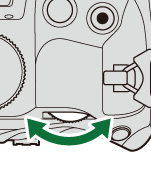

- Bulb or time photography
Press the MENU button.
- You will be prompted to choose the interval at which the preview is updated.
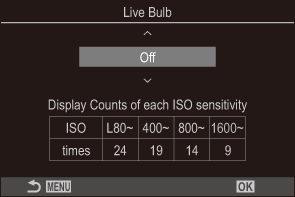
- Highlight an interval using FG.
Press the OK button to save changes.
- The menus will be displayed.
Press the MENU button repeatedly to exit the menu.
- If an option other than [Off] is selected, [Live Bulb] or [Live Time] will appear in the display.
Adjust aperture.
- At default settings, aperture can be adjusted using the front dial.

- Aperture
Release the shutter.
- In bulb and live bulb modes, keep the shutter button pressed. The exposure ends when the button is released.
- In time and live time modes, press the shutter button all the way down once to start the exposure and again to end it.
- During live time photography, you can refresh the preview by pressing the shutter button halfway.
- The exposure ends automatically when the time selected for [Bulb/Time Timer] is reached. g “Configuring BULB/TIME/COMP Settings (BULB/TIME/COMP Settings)”
- [Noise Reduction] is applied after shooting. The display shows the time remaining until the process is complete. You can choose the conditions under which [Noise Reduction] is performed. g “Long Exposure Noise Reduction Options (Noise Reduction)”
- Some limitations apply to the choice of ISO sensitivity settings available.
- Bulb photography is used in place of live bulb photography when multiple exposure, keystone compensation, or fisheye correction is in effect.
- Time photography is used in place of live time photography when multiple exposure, keystone compensation, or fisheye correction is in effect.
During shooting, there are limits on the settings for the following functions.
- Sequential shooting, self-timer shooting, time lapse shooting, AE bracket shooting, flash bracketing, focus bracketing, Focus Stacking, etc.
- Depending on camera settings, the temperature, and the situation, you may notice noise or bright spots in the monitor. These may sometimes appear in pictures even when [Noise Reduction] is enabled. g “Long Exposure Noise Reduction Options (Noise Reduction)”
- Starry sky AF can be used for shots of the night sky. g “Choosing a focus mode (KAF Mode / nAF Mode)”, “Changing the settings of Starry Sky AF (Starry Sky AF Setting)”
- Display brightness can be adjusted during bulb/time photography. g “Configuring BULB/TIME/COMP Settings (BULB/TIME/COMP Settings)”
- In mode B (bulb), you can adjust focus manually while the exposure is in progress. You can take pictures using techniques such as putting the subject out of focus during exposure or focusing at the end of exposure. g “Configuring BULB/TIME/COMP Settings (BULB/TIME/COMP Settings)”
Noise
While shooting at slow shutter speeds, noise may appear on screen. These phenomena occur when the temperature rises in the image sensor or image sensor internal drive circuit, causing current to be generated in those sections of the image sensor that are not normally exposed to light. This can also occur when shooting with a high ISO setting in a high-temperature environment. To reduce this noise, the camera activates the noise reduction function. g “Long Exposure Noise Reduction Options (Noise Reduction)”
