Ending the Connection
End the Wi-Fi connection. The use of Wi-Fi may be prohibited in some countries or regions, in which case Wi-Fi should be disabled.
Ending the Current Connection
Tap J in the camera monitor.
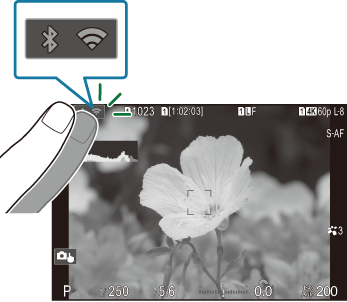
- You will be prompted to confirm whether you wish to disconnect.
- The network SSID is shown in the display.

Highlight [Disconnect] using FG and press the OK button.
- The camera will terminate the connection and exit to the shooting display.
- The Wi-Fi connection will be disconnected even if there is data that has yet to be transferred. Any data that has not yet been uploaded will not be uploaded.
To reconnect, tap J or select [Wi-Fi Connection] > [PC Connection] and press the OK button.
- The camera will automatically reconnect to previously-selected networks.
- To connect to a new network, highlight [Maintain] in Step 2 and press the OK button. Choose from a list of available networks and adjust settings as described in “Choosing a Network from a List (Connect from z List)”.
- If you turn the camera off while upload is in progress, you will be prompted to choose whether to power the camera down and terminate the Wi-Fi connection immediately or to power the camera down only after upload is complete.
Disabling Wi-Fi/Bluetooth®
Set [Airplane Mode] to [On]. Wireless communication will be disabled.
