Charging the battery using the USB-AC adapter
- The battery will not be fully charged at the time of purchase. Charge the battery before use.
Check that the battery is in the camera, and connect the USB cable and USB-AC adapter.
- When attaching the USB cable, use an optional cable protector and cable clip to prevent damage to the connectors and disconnection. g “Cable Clip (CC-1) / Cable Protector (CP-2)”
- Refrain from using anything other than the USB cable (CB-USB13) supplied with the camera or sold separately.
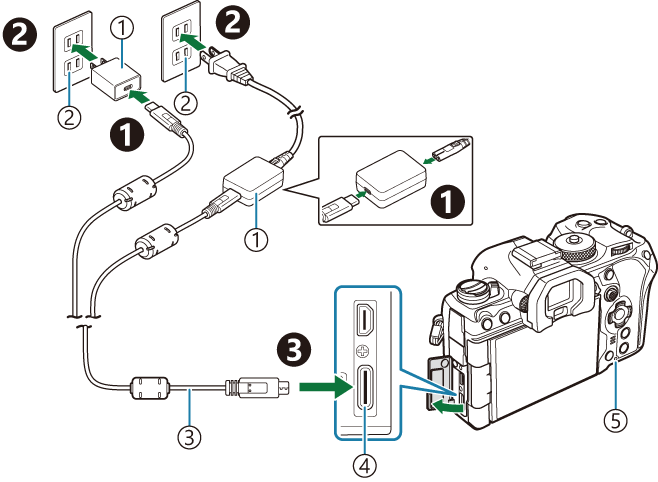
- USB-AC adapter
- AC outlet
- USB cable (supplied)
- USB connector
- Battery charge lamp
- The battery charge lamp lights during charging. Charging with the camera turned off takes about 2 hours 30 minutes. The lamp goes out as the batteries reach full charge. Remove the USB cable from the camera.
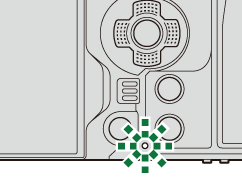
- If a charging error occurs, the battery charge lamp will blink. Disconnect and reconnect the USB cable.
The battery will be charged regardless of whether the camera is turned on or off.
The charging time will be longer if the camera is on.
- Charging stops when the battery temperature is too high. It will resume after the battery temperature falls.
- A charger (BCX-1: sold separately) can be used to charge the battery (“Using the charger (BCX-1)”).
- For safety reasons, charging may take longer, or the battery may not reach full charge, when the battery is charged in a high-temperature environment.
The USB-AC Adapter
Be sure to unplug the USB-AC adapter for cleaning. Leaving the USB-AC adapter plugged in during cleaning could result in injury or electric shock.
