Setting the Quality of Photos and Movies (KX / nX)
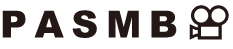
You can set the image quality modes for photos and movies. Select a quality suitable for the application (such as for processing on PC, use on website etc.).
Super control panel
- OK U KX / nX
Menu
- MENU U a U 1. Basic Settings/Image Quality U KX
- MENU U n U 1. Basic Settings/Image Quality U nX
Configuring KX
| Item | Image size | Compression ratio | File format |
|---|---|---|---|
| LSF | 5184 × 3888 | SuperFine (1/2.7) | JPG |
| LF | 5184 × 3888 | Fine (1/4) | JPG |
| LN | 5184 × 3888 | Normal (1/8) | JPG |
| aN | 3200 × 2400 | Normal (1/8) | JPG |
| RAW | 5184 × 3888 | Loss-less compression | ORF |
| RAW+JPEG | RAW plus the JPEG option selected above | ||
- The image size/compression combinations available can be selected in the menus. g “Combinations of JPEG image sizes and compression rates (KX Detailed Settings)”
- The options available during high resolution shooting (“Shooting still pictures in a higher resolution (High Res Shot)”) are HF, IF, JF, HF+RAW, IF+RAW, JF+RAW.
- When [Standard], [Dual Same5], or [Dual Same6], or [Auto Switch] is selected for [KSave Settings] in [KCard Slot Settings], the selected option applies to the cards in both slots 1 and 2.
- HF and HF+RAW are unavailable when [Onu] is selected for High Res Shot (“Shooting still pictures in a higher resolution (High Res Shot)”).
- Selecting High Res Shot (“Shooting still pictures in a higher resolution (High Res Shot)”) changes the image quality option selected; be sure to check the image quality setting before shooting.
RAW files store raw image data in an unprocessed state. Choose this format (extension “.ORF”) for pictures that will later be enhanced.
- Cannot be viewed on other cameras
- Can be viewed on computers using OM Workspace Digital Photo Managing software
- Can be saved in JPEG format using the [RAW Data Edit] retouch option in the camera menus
Configuring nX
- To change the settings of each image quality mode, press I while an image quality mode is selected.
The Movie Quality Icon
Changes to settings are reflected in the n movie quality icon as shown. Up to three combinations can be saved.

- Movie Resolution
- Playback Frame Rate
- Motion Compensation
Movie Resolution
| 4 | 4K | 3840 × 2160 |
|---|---|---|
| 3 | FHD (Full HD) | 1920 × 1080 |
| 5 | C4K (4K Digital Cinema) | 4096 × 2160 |
Motion Compensation
| I-8 1 | A-I (ALL-Intra2) |
|---|---|
| L-8 1 | L-GOP (LongGOP) |
When [nVideo Codec] is
[H.264]: “-8”
[H.265]: “-10”
When ALL-Intra is used, the movie will be recorded without interframe compression. It is suitable for editing, but the data will be large.
- Fixed to [L-GOP] when [Movie Resolution] is [4K] or [C4K].
Playback Frame Rate
| 60p | 59.94p (59.94fps) |
|---|---|
| 50p | 50.00p (50.00fps) |
| 30p | 29.97p (29.97fps) |
| 25p | 25.00p (25.00fps) |
| 24.00p | 24.00p (24.00fps) |
| 24p | 23.98p (23.98fps) |
- [24.00p] can only be selected when [Movie Resolution] is [C4K].
Slow or Fast Motion
| — | Off |
|---|---|
| — | Number (rate) |
- Large rate means fast recording and small rate means slow recording.
- Because the movies are played back at the designated speed, they will look like slow motion/fast motion movies.
- Sound is not recorded.
- Art filters selected in Picture Mode are disabled.
- Slow recording and/or fast recording may be unavailable depending on the [nX] setting.
- Only 1/24 or higher shutter speed is available. Availability depends on the [Frame Rate] setting.
- Depending on the card used, recording may end before the maximum length is reached.
- Motion Compensation selection may be unavailable at some settings.
- Movies are recorded at an aspect ratio of 16:9. C4K movies are recorded at an aspect ratio of 17:9.
Filming High-Speed Movies
Film at high frame rates. Movies are filmed at 100 – 240 fps and play back at 23.98 – 59.94 fps. Stretching playback to 2× – 10× the recording time lets you view in slow motion movements that in real life took only the blink of an eye.
A high-speed movie option can be included in the movie image quality menu. Your choice of playback frame rate determines the playback speed multiplier. Limitations apply to combination of the Sensor Frame Rate and Playback Frame Rate.
Changes to settings are reflected in the icon as shown below. Changes to settings are reflected in the movie quality icon as shown.
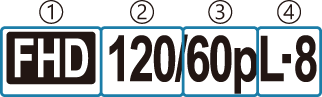
- Movie Resolution
- Sensor Frame Rate
- Playback Frame Rate
- Motion Compensation
Movie Resolution
| 3 | FHD (Full HD) | 1920 × 1080 |
|---|
Sensor Frame Rate
240fps/200fps/120fps/100fps
- 240fps can only be selected when [nVideo Codec] is [H.264].
Playback Frame Rate
| 60p | 59.94p (59.94fps) Playback rate: ×0.5/0.25 |
|---|---|
| 50p | 50.00p (50.00fps) Playback rate: ×0.5/0.25 |
| 30p | 29.97p (29.97fps) Playback rate: ×0.25/0.12 |
| 25p | 25.00p (25.00fps) Playback rate: ×0.25/0.13 |
| 24p | 23.98p (23.98fps) Playback rate: ×0.2/0.1 |
- To change the settings for high-speed movies, press I while an image quality mode is selected.
When an SD/SDHC card is used, the size of one file is limited to 4 GB.
When an SDXC card is used, recording stops before the playback time reaches 3 hours.
- Focus, exposure, and white balance lock during recording.
- Sound is not recorded.
- The picture angle is slightly reduced.
- Aperture, shutter speed, exposure compensation, and ISO sensitivity cannot be changed during recording.
- Time codes cannot be recorded or displayed.
- Brightness may change if zoom is adjusted during recording.
- High-speed movie recording is not available while the camera is connected to an HDMI device.
- When recording high-speed movies, bAll (all targets) cannot be selected for AF target mode.
- [nImage Stabilizer] > [M-IS1] is not available.
- [i-Enhance] and art filter picture modes (“Processing options (KPicture Mode / nPicture Mode)”) are not available.
- [Gradation] is fixed at [Gradation Normal].
- High-speed movie recording is not available during remote photography when the camera is connected to a smartphone.
