Reducing Flicker in Photographs (Anti-Flicker Shooting)
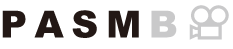
You may notice uneven exposure in photos taken under flickering light. When this option is enabled, the camera will detect the flicker frequency and adjust the timing of the shutter release accordingly.
Menu
- MENU U a U 7. Drive Mode U Anti-Flicker Shooting
- “FLK” appears in the display when [On] is selected.

- The camera may be unable to detect flicker at some settings. Normal release timing will be used if flicker is not detected.
- Normal release timing is used at slow shutter speeds.
- Enabling flicker reduction may cause release lag, slowing the frame advance rate during burst photography.
