Framing Guide Options (KGrid Settings / nGrid Settings)
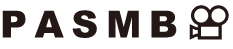
Menu
- MENU U C U 5. Grid/Other Displays U KGrid Settings
- MENU U C U 5. Grid/Other Displays U nGrid Settings
| Display Color | Choose the displayed color. [Preset 1]: The settings of [Color of Preset 1] are used. [Preset 2]: The settings of [Color of Preset 2] are used. |
|---|---|
| Exclusive for n ([nGrid Settings] only) |
Choose whether to use a movie-exclusive setting when displaying guides in n (movie) mode. [Off]: Use the same setting as when in still photography mode. [On]: Use the settings dedicated to movie recording mode. |
| Displayed Grid | Select the type of guides displayed. Choose from: [Off] / [R] / [S] / [T] / [U] / [V] / [W] ([KGrid Settings] only)
|
| Color of Preset 1 | [R]: Increase the number to emphasize the red tint. [G]: Increase the number to emphasize the green tint. [B]: Increase the number to emphasize the blue tint. [α]: Increase the number to make the color of the guides deeper. |
| Color of Preset 2 |
- The guides configured here are not displayed during Focus Stacking (“Increasing Depth of Field (Focus Stacking)”) or the filter adjustment screen for Live GND Shooting (“Configuring Live GND Shooting”).
- The settings made here are also used when [OStyle 3] is selected for [EVF Style].
