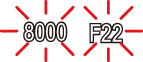Letting the camera choose aperture and shutter speed (P: Program AE)
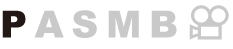
The camera chooses the optimal aperture and shutter speed according to subject brightness.
Rotate the mode dial to P.
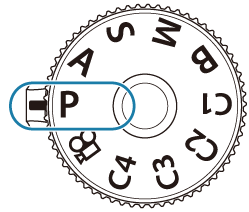
Focus and check the display.
Use the front and rear dials to adjust the following settings.
Front dial: Exposure compensation (“Controlling exposure (Exposure Compensation)”)
Rear dial: Program shift (“Program Shift”)
- The shutter speed and aperture chosen by the camera are displayed.
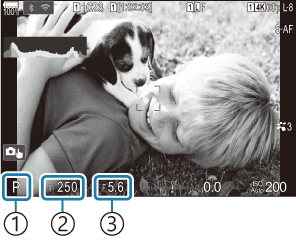
- Shooting mode
- Shutter speed
- Aperture
- Exposure compensation can also be adjusted using the F button. Press the F button and then rotate the front or rear dial.
- Release the shutter.
- You can choose the functions performed by the front and rear dials. g “Assigning Roles to the Front and Rear Dials (KDial Function / nDial Function)”
- You can use the Fn lever to reverse the roles of the front and rear dials. The Fn lever can also be assigned other roles. g “Customizing the Fn Lever (Fn Lever Settings)”
Subject Too Dark or Too Bright
If the camera is unable to achieve optimal exposure, the shutter-speed and aperture displays will flash as shown.
| Display | Problem/solution |
|---|---|
Large aperture (low f/-number)/slow shutter speed
|
The subject is too dark.
|
Small aperture (high f/-number)/fast shutter speed
|
Subject is too bright.
|
- When [KISO] is not set to [Auto], optimal exposure may be achieved by changing the setting. g “Changing ISO sensitivity (ISO)”
- The aperture value shown when the display flashes varies with the lens and focal length.
Program Shift
Without changing exposure, you can choose from different combinations of aperture and shutter speed selected automatically by the camera. This is known as program shift.
Rotate the rear dial until the camera displays the desired combination of aperture and shutter speed.
- The shooting mode indicator in the display changes from P to Ps while program shift is in effect. To end program shift, rotate the rear dial in the opposite direction until only P is displayed.

- Program shift
- You can choose whether the display reflects the effects of exposure compensation or maintains a constant brightness for ease of viewing. g “Changing the look of the display (KLV Mode)”