Configuring flash modes (Flash Mode Settings)
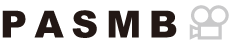
Choose which modes are displayed on the flash mode selection screen.
Menu
- MENU U a U 6. Flash U Flash Mode Settings
| Reduce Red-eye |
Reduce “red-eye” in portrait photos. [No]: The camera does not display Reduce Red-eye modes. [Yes]: The camera displays Reduce Red-eye modes. |
|---|---|
| Synchro Settings |
Choose when the flash fires. [First Curtain]: The flash fires when the shutter is fully open. [Second Curtain]: The flash fires immediately before the shutter closes. Moving objects appear to leave trails of light behind them.
|

