Button Hold Options (Press-and-hold Time)
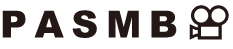
Choose how long buttons must be pressed to perform resets and other similar functions for various features. For ease of use, button hold times can be set separately for different features.
Menu
- MENU U C U2. Operations U Press-and-hold Time
Set the button hold time for each function.
[0.5sec] – [3.0sec]
The functions that allows you to set press-and-hold time are listed below:
- End LV8
- Reset LV8 Frame
- Reset F
- Reset 7
- Reset d
- Reset b
- Reset B
- Reset R
- Reset Y
- Call EVF Auto Switch
- End P
- Reset P
- Switch 7 Lock
- End Flicker Scan
- Call WB BKT Setting
- Call ART BKT Setting
- Call Focus BKT Setting
- Call Q Setting
- End GND
- Reset GND
