External Monitor Display Options (HDMI Settings)
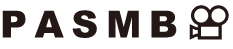
Choose the signal output to external monitors connected via HDMI. Adjust the frame rate, movie frame size, and other settings according to monitor specifications.
Menu
- MENU U e U 3. Monitor/Sound/Connection U HDMI Settings
| Output Size | Choose the type of signal output to the HDMI connector. [C4K]: The signal is output in 4K digital cinema (4096 × 2160) format. [4K]: If possible, the signal is output in 4K (3840 × 2160). [1080p]: If possible, the signal is output in Full HD (1080p). [720p]: If possible, the signal is output in HD (720p). |
|---|---|
| Output Frame Rate | Choose the signal frame rate according to whether the device supports NTSC or PAL. [60p Priority]: Frame rate for areas supporting NTSC. [50P Priority]: Frame rate for areas supporting PAL. |
- [Output Frame Rate] cannot be changed when the camera is connected to a device via HDMI.
- Sound will not be played back unless the connected device is compatible with the sound format.
- You can configure detailed options for when outputting signals to an HDMI device in movie mode. g “HDMI Output (nHDMI Output)”
