Lens Focus Range (KAF Limiter)
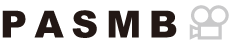
Choose the range in which the camera will focus using autofocus. This is effective in situations in which an obstacle presents itself between the subject and the camera during the focus operation, causing drastic changes in focus. You can also use it to prevent the camera focusing on foreground objects when shooting through a fence, window, or the like.
Using the settings saved in [AF Limiter]
Menu
- MENU U AF U 4. AF U KAF Limiter
- Highlight [AF Limiter] using the FG buttons and press the OK button.
Select [On1], [On2], or [On3] using the FG buttons and press the OK button.
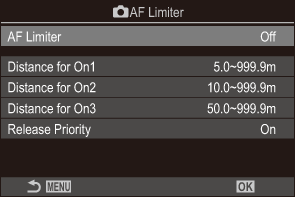
KAF Limiter setting screen
Off The camera does not use the saved range of focusing distances.
On1 The camera uses the range saved in [Distance for On1].
On2 The camera uses the range saved in [Distance for On2].
On3 The camera uses the range saved in [Distance for On3].
- Return to the KAF Limiter setting screen.
- AF Limiter is not available in the following cases.
- When the focus limiter is enabled on the lens
- When using focus bracketing or focus stacking
- While in the movie mode or recording a movie
- When [RAF] or [RAFJ] is selected for focus mode
Configuring [AF Limiter]
Configure options.
- Press FG to select an item and press the OK button to display the setting menu.
- Press the OK button again to return to the KAF Limiter setting screen.
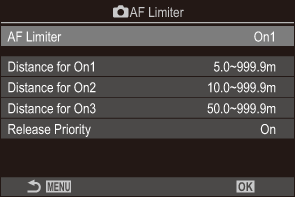
Distance for On1 Set the range of focusing distances to be used when [On1] is selected.
Change the number with FG. Use HI to move between digits.
[000.0] – [999.9m/ft]
Distance for On2 Set the range of focusing distances to be used when [On2] is selected.
Change the number with FG. Use HI to move between digits.
[000.0] – [999.9m/ft]
Distance for On3 Set the range of focusing distances to be used when [On3] is selected.
Change the number with FG. Use HI to move between digits.
[000.0] – [999.9m/ft]
Release Priority [Off]: Complies to the [Release Priority] setting.
[On]: The shutter can still be released if the camera is unable to focus when a setting other than [Off] is selected for [AF Limiter].
- The figures displayed in [Distance for On1] – [Distance for On3] are intended as guides only.
