Correcting Fisheye Distortion (Fisheye Compensation)
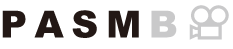
Correct distortion caused by fisheye lenses to give photos the appearance of pictures taken with a wide-angle lens. The amount of correction can be selected from three different levels. You can also opt simultaneously to correct distortion in photos taken under water.
This option is only available with compatible fisheye lenses.
As of January 2024, it could be used with the M.ZUIKO DIGITAL ED 8mm F1.8 Fisheye PRO.
Menu
- MENU U b U 2. Other Shooting Functions U Fisheye Compensation
Enabling Fisheye Compensation
Use FG to select [Fisheye Compensation] and press the OK button.
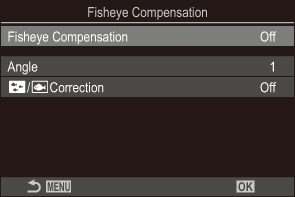
Fisheye Compensation setting screen
Highlight [On] using the FG buttons and press the OK button.
Off Pictures are taken without using this function. On Pictures are taken with fisheye compensation applied. - The display returns to the Fisheye Compensation setting screen.
Configuring Fisheye Compensation
Configure options.
- Press FG to select an item and press the OK button to display the setting menu.
- After configuring options, press the OK button to return to Fisheye Compensation setting screen.
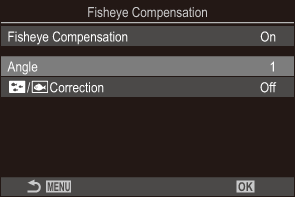
Angle When fisheye correction is performed, the picture is cropped to eliminate blacked-out areas. Choose from three different crops.
[1] / [2] / [3]
Q/PCorrection Choose whether to correct distortion in photos taken under water in addition to the correction performed using [Angle].
[Off]/[On]
Shooting
Press the MENU button to close the Fisheye Compensation setting screen and return to shooting screen.
- When fisheye compensation is enabled, a N icon will be displayed together with the selected crop.
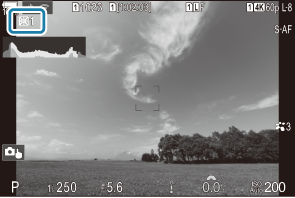
- Release the shutter.
- Pictures taken with [RAW] for image quality are recorded in RAW + JPEG format. Fisheye compensation is not applied to the RAW image.
- Focus peaking is not available in the fisheye compensation display.
- AF target selection is restricted to XSingle and oSmall target modes.
The following cannot be used:
- live composite photography, burst photography, bracketing, focus stacking, HDR, multiple exposure, live ND shooting, keystone compensation, the digital teleconverter, movie recording, [C-AF], [C-AFJ], [C-AF+TR], and [C-AF+TRJ] AF modes, art filter picture modes, the custom self-timer, High Res Shot, live GND shooting, and subject detection.
