Recording a series of shots with varied exposure (AE BKT)
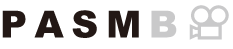
Vary exposure over a series of shots. You choose the amount of variation and the number of shots. The camera takes a series of shots with different exposure settings. The camera will take pictures while the shutter button is pressed all the way down, ending when the selected number of shots has been taken.
Menu
- MENU U b U 3. Bracketing U AE BKT
| Off | Pictures are taken without using this function. |
|---|---|
| 3f 0.3EV | 3 pictures are taken with the bracketing amount of 0.3 EV. |
| 3f 0.5EV | 3 pictures are taken with the bracketing amount of 0.5 EV. |
| 3f 0.7EV | 3 pictures are taken with the bracketing amount of 0.7 EV. |
| 3f 1.0EV | 3 pictures are taken with the bracketing amount of 1.0 EV. |
| 5f 0.3EV | 5 pictures are taken with the bracketing amount of 0.3 EV. |
| 5f 0.5EV | 5 pictures are taken with the bracketing amount of 0.5 EV. |
| 5f 0.7EV | 5 pictures are taken with the bracketing amount of 0.7 EV. |
| 5f 1.0EV | 5 pictures are taken with the bracketing amount of 1.0 EV. |
| 7f 0.3EV | 7 pictures are taken with the bracketing amount of 0.3 EV. |
| 7f 0.5EV | 7 pictures are taken with the bracketing amount of 0.5 EV. |
| 7f 0.7EV | 7 pictures are taken with the bracketing amount of 0.7 EV. |
“BKT” is displayed in green until all the shots in the bracketing sequence have been taken. The first shot is taken at current exposure settings, followed first by the shots with reduced exposure and then by the shots with increased exposure.
The settings used to alter exposure vary with the shooting mode.
| P (program AE) | Both aperture and shutter speed |
|---|---|
| A (aperture-priority AE) | Shutter speed |
| S (shutter-priority AE) | Aperture |
| M (manual) |
|
- If exposure compensation is enabled before shooting begins, the camera will vary exposure around the selected value.
- Changing the option selected for [EV Step] changes the options available for bracketing amount.
- This setting cannot be combined with flash bracketing (“Recording pictures with varied flash level (FL BKT)”) or focus bracketing (“Recording pictures with different focus positions (Focus BKT)”).
