Using functions during playback
The playback direct menu can be displayed by pressing the OK button during playback. Highlight the desired option and select it by pressing the OK button.
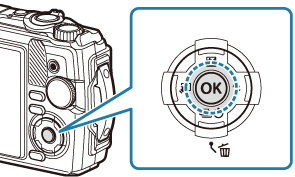
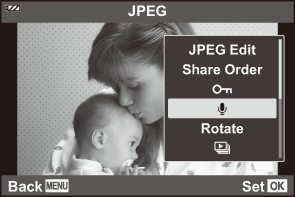
- Play H (“Playing back voice memos (Play H) when the associated image is displayed”)
- Raw Data Edit (“Retouching RAW Pictures (RAW Data Edit)”)
- JPEG Edit (“Retouching JPEG Pictures (JPEG Edit)”)
- Play Movie (“Viewing movies”)
- Movie Edit (“Editing movies (Movie Edit)”)
- Share Order (“Selecting pictures for sharing (Share Order)”)
- 0 (“Protecting Pictures (0)”)
- c (“Adding audio to pictures (c)”)
- Rotate (“Rotating pictures (Rotate)”)
- C (“Playback images automatically (C)”)
- Image Overlay (“Combining pictures (Image Overlay)”)
- N (“Print order (DPOF)”)
- Erase (“Deleting pictures (Erase)”)
The options displayed vary with the type of image selected.
| RAW | JPEG | RAW+JPEG | Movie | |
|---|---|---|---|---|
| Play H | ○ | ○ | ○ | × |
| RAW Data Edit | ○ | × | ○ | × |
| JPEG Edit | × | ○ | ○ | × |
| Play Movie | × | × | × | ○ |
| Movie Edit | × | × | × | ○ |
| Share Order | ○ | ○ | ○ | ○ |
| 0 | ○ | ○ | ○ | ○ |
| c | ○ | ○ | ○ | × |
| Rotate | ○ | ○ | ○ | × |
| C | ○ | ○ | ○ | ○ |
| Image Overlay | ○ | × | ○ | × |
| N | × | ○ | ○ | × |
| Erase | ○ | ○ | ○ | ○ |
