Formatting the card (Card Setup)
Cards must be formatted with this camera before first use or after being used with other cameras or computers.
- All data stored on the card, including protected images, is erased when the card is formatted. When formatting a used card, confirm that there are no images that you still want to keep on the card. g “Usable cards”
Highlight [Card Setup] in the e Setup Menu and press the OK button.
- A menu will be displayed if the card contains data. Highlight [Format] and press the OK button.
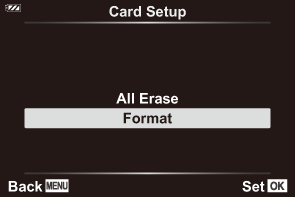
Highlight [Yes] and press the OK button.
- The card will be formatted.
