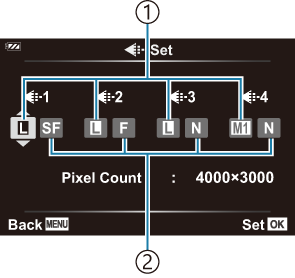E X/WB/Color
MENU Q C Q E
| Option | Description |
|---|---|
| X Set | Change the image quality mode for JPEG images. You can choose from combinations of 4 image sizes and 3 compression rates (“Photo file and image size options (K Image quality)”, “Combinations of JPEG image sizes and compression rates (X Set)”).
|
| WB | Set the white balance. You can also fine-tune the white balance for each mode (“Adjusting color (white balance)”).
|
| N Keep Warm Color | Select [On] to preserve “warm” colors in pictures taken under incandescent lighting. |
| Color Space | You can select a format to ensure that colors are correctly reproduced when shot images are regenerated on a monitor or using a printer. [sRGB]: This is a standard color space stipulated by an organization that establishes international standards. It is used in standard displays, printers, digital cameras, and various applications. In normal settings, use [sRGB] as the standard setting. [Adobe RGB]: This color space produces a wider color gamut than sRGB. Software and hardware such as a display, printer, etc. that are compatible with this standard are required for images to be output correctly. The first character of the file name will be displayed as an underscore (_) (e.g., _xxx0000.jpg). |