Restoring Default Settings (Reset)
Camera settings can be easily restored to default settings. You can opt to reset almost all settings or only those directly related to photography.
-
Highlight [Reset/Assign Custom Modes] in 6 Shooting Menu 1 and press the OK button.
Highlight [Reset] and press the OK button.
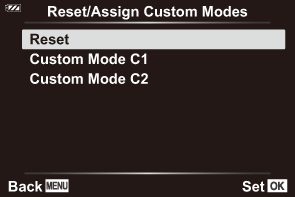
-
Highlight [Full] or [Basic], and press the OK button.
Full Reset all settings with a few exceptions, such as date/time setting and display. Basic Reset basic photography-related settings. - Highlight [Yes] and press the OK button.
