Information display during playback
Playback image information
Simplified display
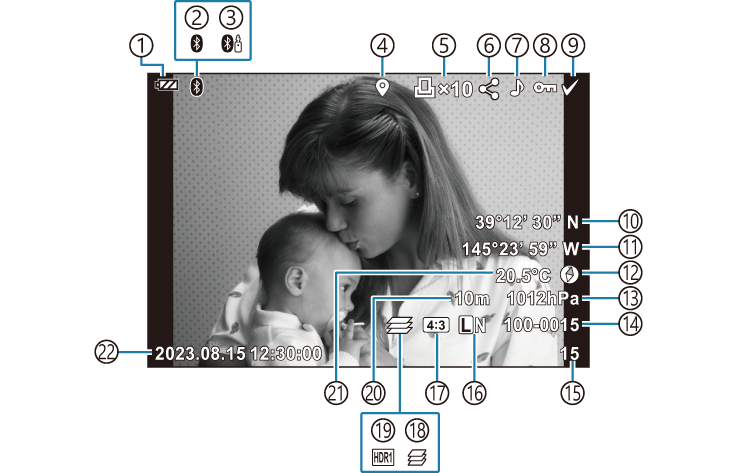
Overall display
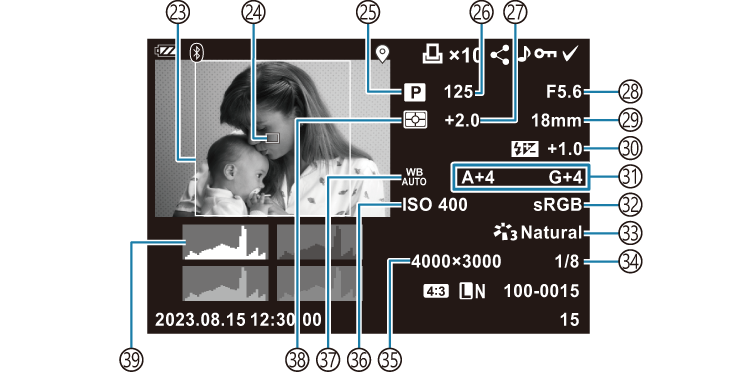
- Battery level (“Turning the Camera On”)
- Active Bluetooth® connection (“Pairing the Camera and Smartphone”)
- Remote control (“Connecting the camera and remote control”)
- Including GPS information (“Using GPS”)
Print order
Number of prints (“Print order (DPOF)”)
- Share Order (“Selecting pictures for sharing (Share Order)”)
- Record Sound (“Adding audio to pictures (c)”)
- Protect (“Protecting Pictures (0)”)
- Sel. Image (“Selecting multiple pictures (Share Order Selected, 0, Erase Selected)”)
- Latitude (“Viewing location data”)
- Longitude (“Viewing Location Data”)
- Direction information (“Viewing Location Data”)
- Atmospheric (“Viewing Location Data”)
- File number
g C Custom Menu F > [File Name] - Frame number
- Image quality (“Photo file and image size options (K Image quality)”, “Frame size, rate, and compression (n Movie Quality)”)
- Aspect ratio (“Setting the aspect ratio”)
- Focus stacking (“Shooting at very close range (7 mode)”)
- HDR image (“Types of scene modes”, “Matching settings to underwater scenes (6 mode)”)
- Altitude/water depth (“Viewing Location Data”)
- Temperature (water temperature) (“Viewing Location Data”)
- Date and time (“Initial Setup”)
- Aspect border 1 (“Setting the aspect ratio”)
- AF target display (“Selecting the focusing area (AF Area)”)
- Shooting mode (“Types of shooting modes”)
- Shutter speed (“Letting the camera choose aperture and shutter speed (P: Program AE)”, “Choosing aperture (A: Aperture-Priority AE)”)
- Exposure compensation (“Controlling exposure (Exposure Compensation)”)
- Aperture value (“Letting the camera choose aperture and shutter speed (P: Program AE)”, “Choosing aperture (A: Aperture-Priority AE)”)
- Focal length
- Flash intensity control (“Adjusting flash output (Flash intensity control)”)
- White balance compensation (“E X/WB/Color”)
- Color Space (“E X/WB/Color”)
- Picture Mode (“Processing options (Picture Mode)”)
- Compression rate (“Photo file and image size options (KImage quality)”, “Combinations of JPEG image sizes and compression rates (X Set)”)
- Pixel count (“Photo file and image size options (KImage quality)”, “Combinations of JPEG image sizes and compression rates (X Set)”)
- ISO sensitivity (“Changing ISO sensitivity (ISO Sensitivity)”)
- White balance (“Adjusting color (white balance)”)
- Metering mode (“Choosing how the camera measures brightness (Metering)”)
- Histogram
Displayed only if an aspect ratio other than 4:3 is selected with a RAW image quality option.
Switching the information display
You can switch the information displayed during playback by pressing the INFO button.
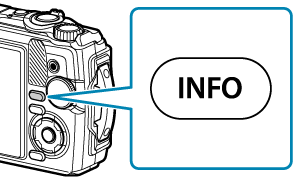
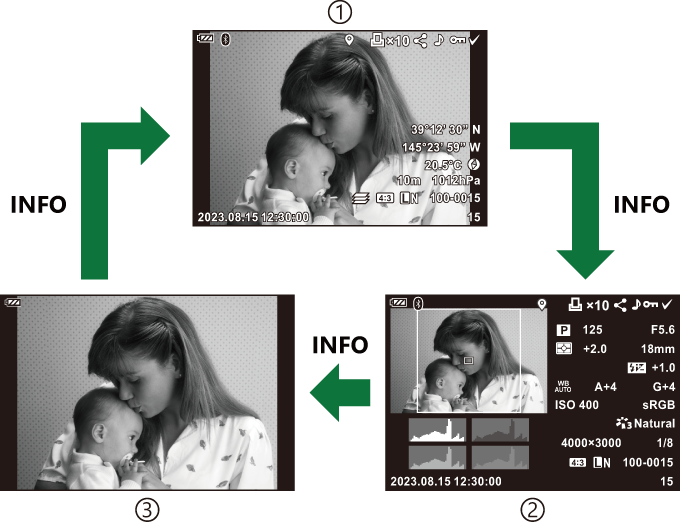
- Simplified display
- Overall display
- Image only
- You can add histogram and highlight-and-shadow displays to the information shown during playback. g C Custom Menu B > [G/Info Settings] > [q Info]
